Material Management
The lumber tab presents a list of materials and their thicknesses seen in the model. With each material type
you should provide a Width and Length to be used as the default size when mapping.
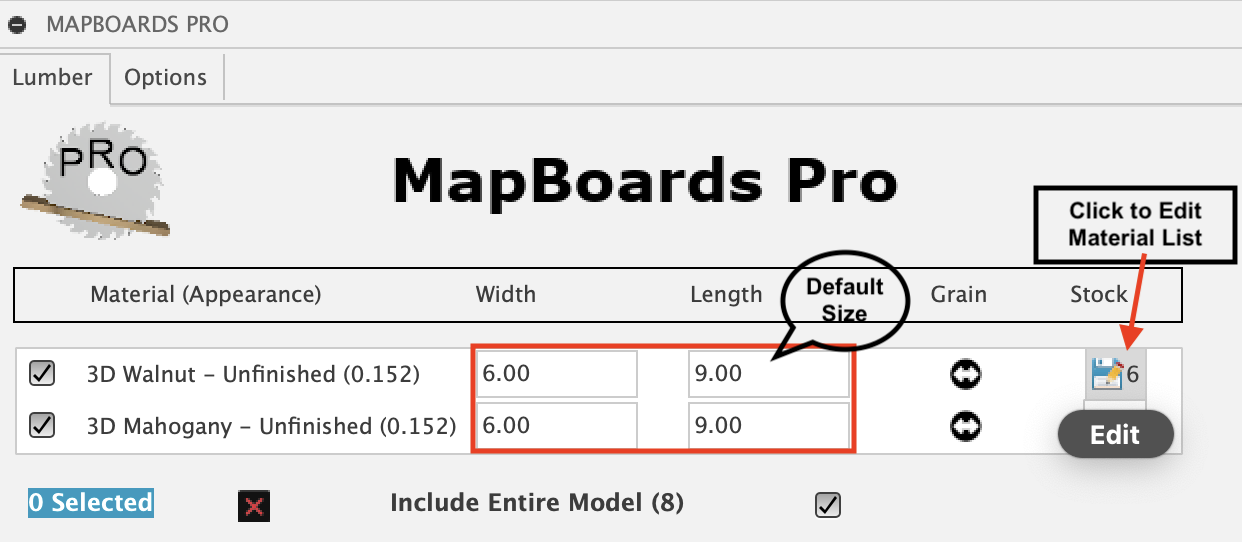
Optionally, you can create and manage an inventory list of alternate board sizes to be used
before the default size is used. To create the inventory, select the edit button
 next to the material type under the title Stock.
next to the material type under the title Stock.
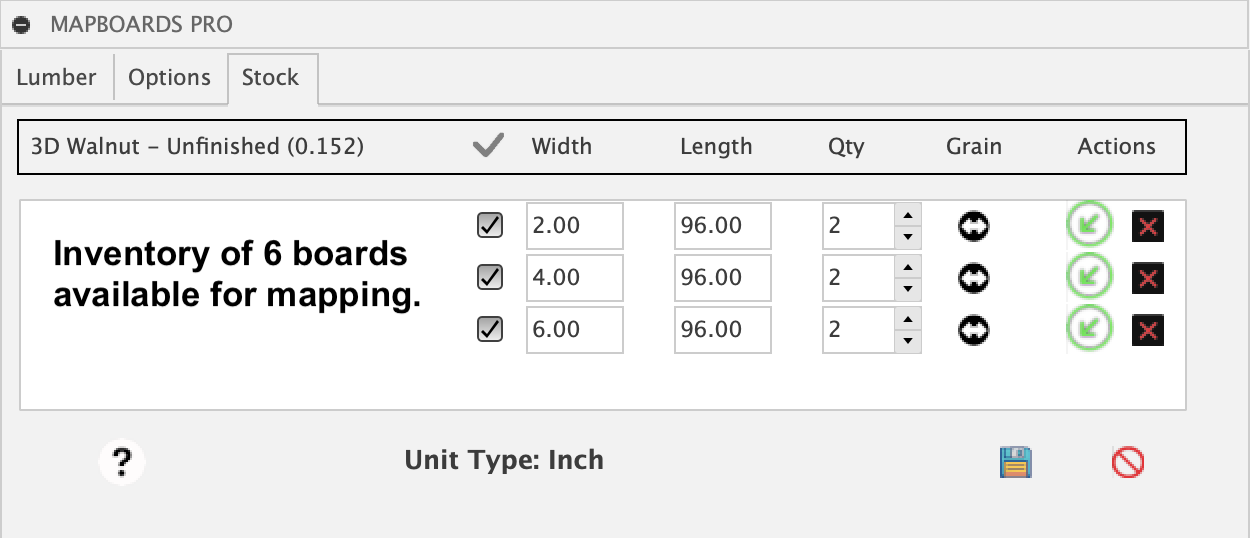
The material list you create has the following properties:
- defines the inventory of this material type that can be used across multiple models
- can be commercially available board sizes you have or plan to use
- can be scraps and offcuts of various sizes
- defines the order material will be used, smallest first is recommended
- defines a finite number of boards to be used before an infinite number of default size boards