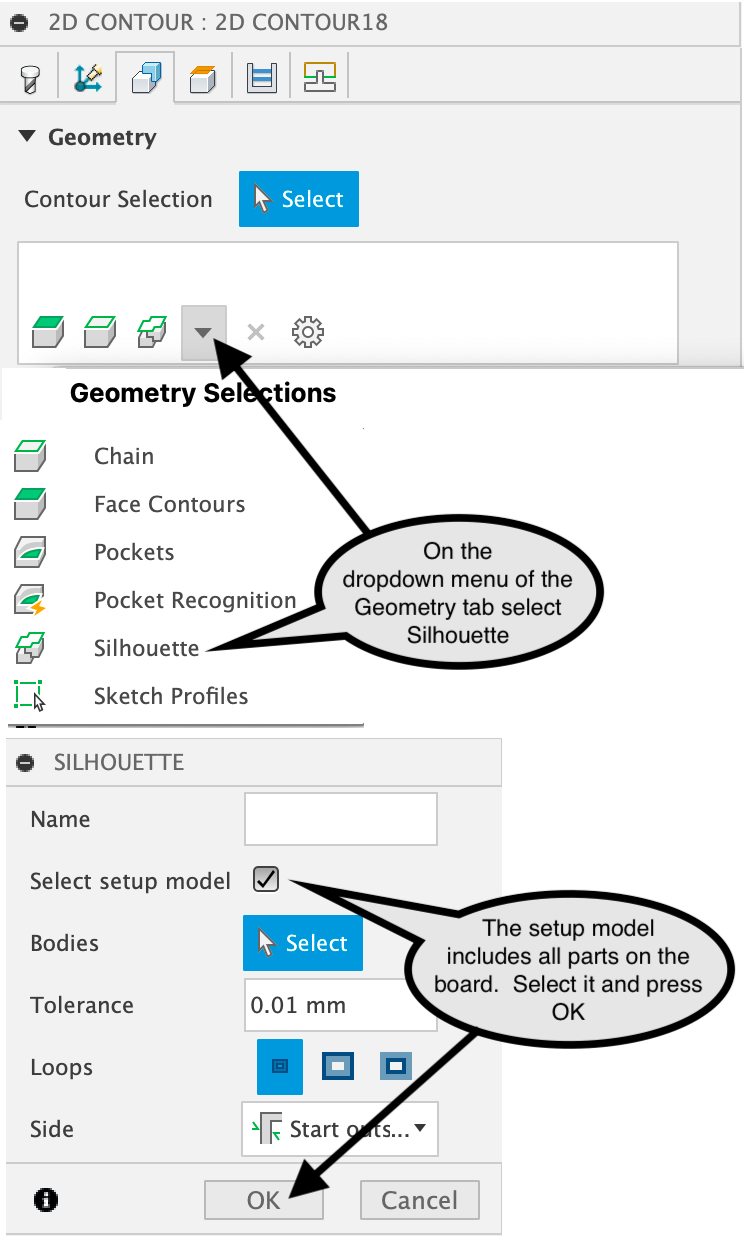Manufacturing Model Support
The post-mapping task Manufacturing Model provides a convienent way to create a manufacturing model (MM) and setup for the selected mapped board.
Using this task has the following advantages:
- create or switch to a MM associated with a mapped board in a created map
- changes to the mapped board will continue to be reflected in the MM
- optionally create or modify a setup for the selected mapped board
- task runs on hidden maps (visibility icon off) allowing the map, MMs and associated toolpaths to be preserved
- when a map is deleted in the design all corresponding MM and toolpaths are deleted
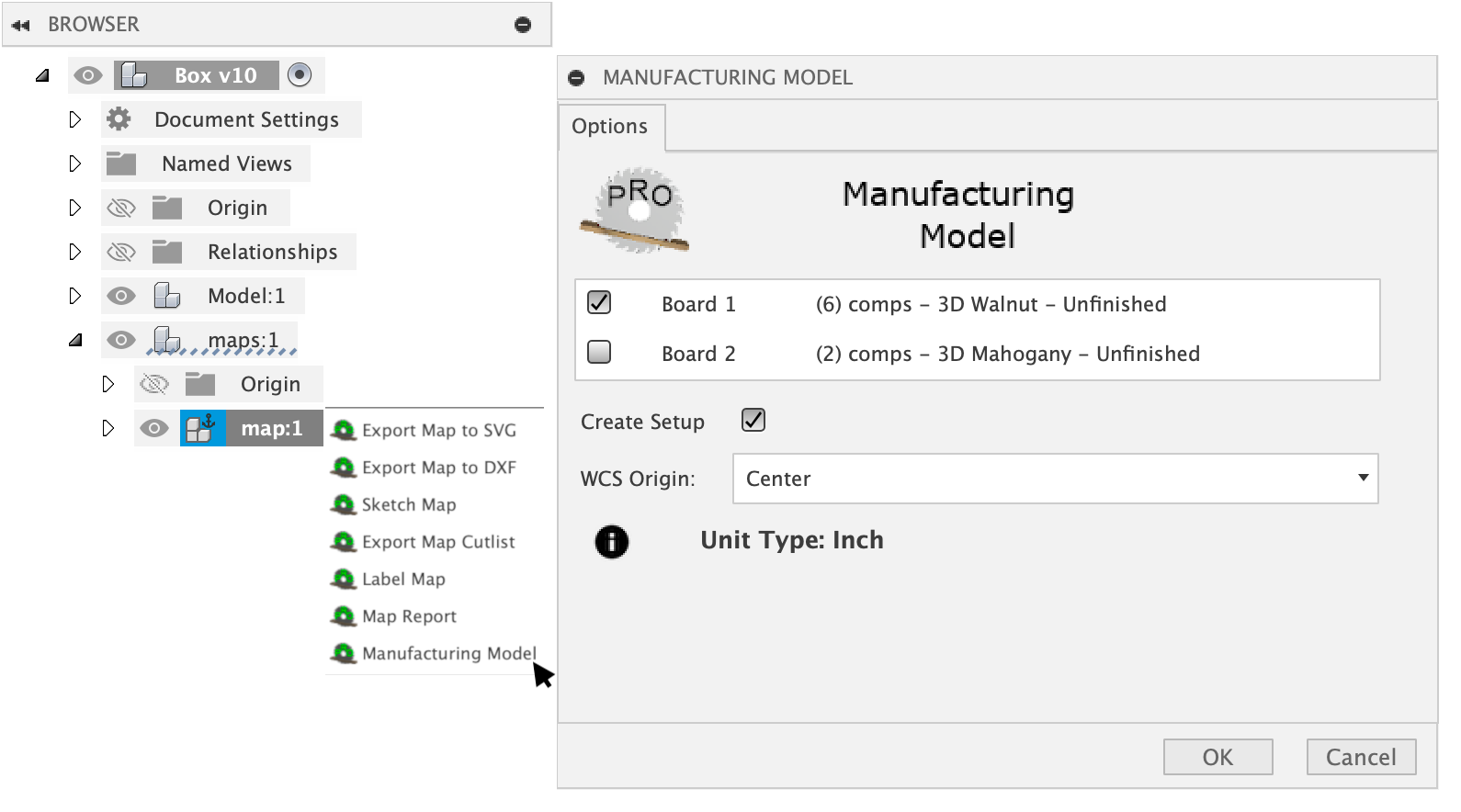
The setup includes a model of all parts mapped on a board. Stock dimensions are defined using From Solid mode which matches the board dimensions.
Shown here in this example a 2D Contour toolpath with geometry defined as a silhouette of all parts on the board, the model in this default setup. You may want to add Tabs and Multiple Depths under the Passes tab. Use silhouette selection when you want to machine all the way around a part, especially when dealing with overhangs or complex shapes where conventional contour selection methods are not suitable.