Map Report
Map Report is a task available on the created map object in the browser tree. It will create an HTML document viewable with a browser on any platform from large screen desktops to mobile devices and can easily be shared as an email attachment. There are a number of options to customize the report as seen in the image below.
For labels both Part # and Name are optional and any combination is valid. The size controls the combination you select. Sliding the size to the far left will remove that element of the label.
The Report Output option includes the following:- View - view the report with the default web browser when the report generation is complete
- Print - view a printable report with the default web browser print option which will allow the creation of a PDF output file or a printout
- HTML Only - generate the report HTML file without viewing in the web browser
- Group common dimensions
- compress list by grouping to a single line components with common dimensions
- Use Full Path Name
- Component names will include the entire unique full path as seen in the brower tree
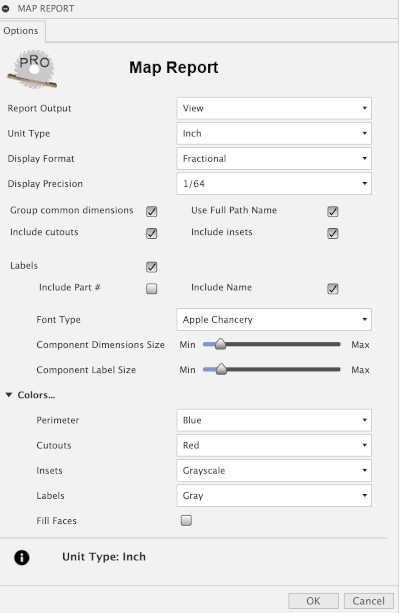
The report will include the following views.
Map - displays the list of boards and clicking on each board will display an image of the corresponding mapped board.Cutlist - displays a cut list of components sorted by Board, Width and Length. Components with matching width and length on the same board will be grouped into a single entry with the appropriate quantity.
Materials - displays a list of board type and quantities required to manufacture the model. A board type is determined as a unique material and thickness pairing. The material is either the physical material or the material appearance if the Use Appearance option has been specified when the map was created.
Options - displays the list of options used by MapBoards Pro to create the map. This can be useful when compairing the effect options have on the resulting map created. Just save the report with different meaningful name.
Sample Report
Use the Map, Cutlist, Materials and Options links to navigate through the report. The Help link is disabled in this sample since it displays this help. While viewed in a browser, pages from the report can be saved to PDF or printed.
MapBoards Pro Report
Box 1 (3.87)
Board 1 - Pine Southern 6.000in x 9.500in x 0.15in
| Board | Qty | Name(s) | Material | Width | Length | Thickness |
|---|---|---|---|---|---|---|
| 1 | 1 | holder | Pine Southern | 1.753 | 3.328 | 0.152 |
| 1 | 2 | left,right | Pine Southern | 0.927 | 2.349 | 0.152 |
| 1 | 2 | bottom,top | Pine Southern | 2.362 | 3.937 | 0.152 |
| 1 | 1 | holderheart | Pine Southern | 1.770 | 3.344 | 0.152 |
| 1 | 2 | front,back | Pine Southern | 0.635 | 3.632 | 0.152 |
| Material | Qty | Width | Length | Thickness |
|---|---|---|---|---|
| Pine Southern (0.152 in) | 1 | 6.000 | 9.500 | 0.152 |
Selected options: (Options Described)
- Arrange Type: Matching Lengths Vertically
- Can Rotate Components: True
- Unit Type: Inch
- Decimal Precision: 3
- Component Spacing: 0.135
- Trim on Board Edge: 0.250
- Ignore Thickness: False
- Use Appearance: False
- Labels: Apple Chancery - Size 16%