Linked Components and Assemblies
Models which include linked components and assemblies are supported. Rare but possible limitations exist. If encountered you will be notified with a popup such as the following.
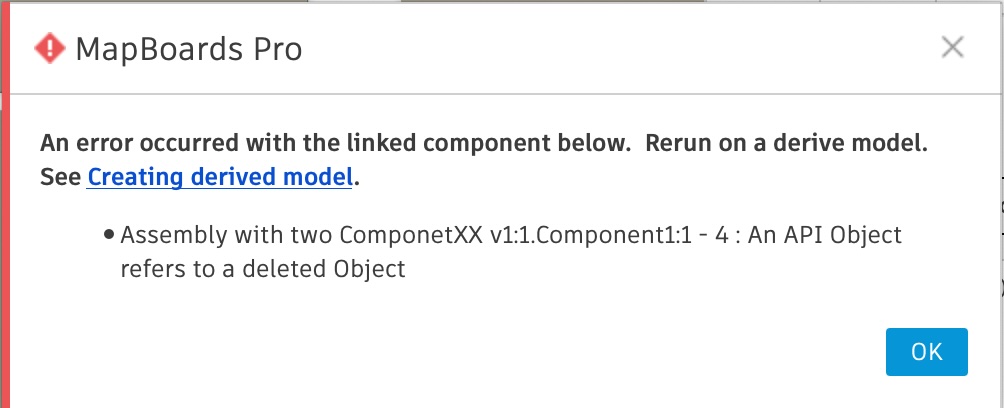
- Break the one or more links in the model MBP is being run on then rerun MBP (the easiest)
- or Derive a shadow model then run MBP on that derived model See Creating derived model
- or In the assembly or component being linked to, name all component and do NOT use Fusion's automatically created component names, i.e. ComponentXX. Instead provide your own unique names.
Notes:
- The model containing a linked component or assembly must have been saved and not an unsaved "Untitled" model or the above error will occur when creating a map with MBP
- Creating a derived model is quick and easy and if you choose to save that derived model all changes in the source model will be reflected in the derived model allowing you to rerun MBP with changes to the original model.
- Always ensure that you have removed MBP created maps from assemblies being linked to in another model. Clear the map by invoking MBP and pressing Cancel, then save the assembly.
- Remember to save any updates you make to the assembly and refresh the model where it is linked.