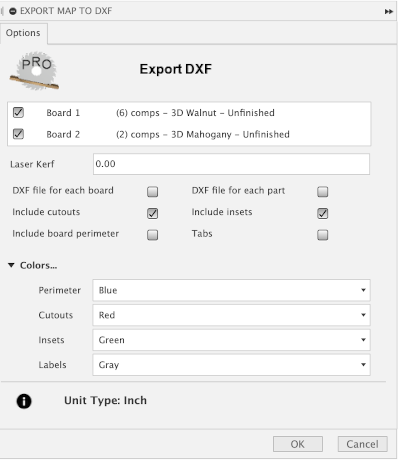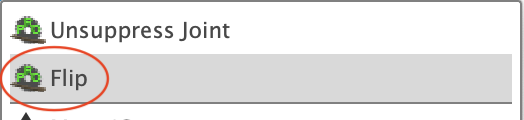Export map to DXF
This task will export a flat panel design from the created map as a multi-layered DXF file. The layers created will represent a top view of each component in the map.
Optional layers include perimeter, insets or pockets, cutouts, and labels with descriptive layer names that include the depth relative to the top and a diameter for holes specified in default units. For inset features such as chamfers a depth range is provided. All layers have selectable line colors.
The option to include Bottom Insets has been added. When selected a bottom insets layer will be included with Dashed lines and their layer names will be preficed with BOT. i.e. BOT HOLE DIAM 0.5 D 1.0 The included bottom insets can provide insight as to their locations relative to the top down layers selected. If you wish to export a bottom up view as a DXF the is available to swap top for bottom prior to exporting the DXF. The Report tasks also includes the option to include Bottom Insets.
The Tabs option, when selected, will modify the perimeter in the DXF export to include tabs which are represented as breaks in the perimeter loops. The size of the breaks and distance apart are based on the provided options Width and Distance respectively. The Height option, when not set to zero, will result in an additional tabs layer being created. This could be useful with CNC users wanting to include tabs of a certain height.