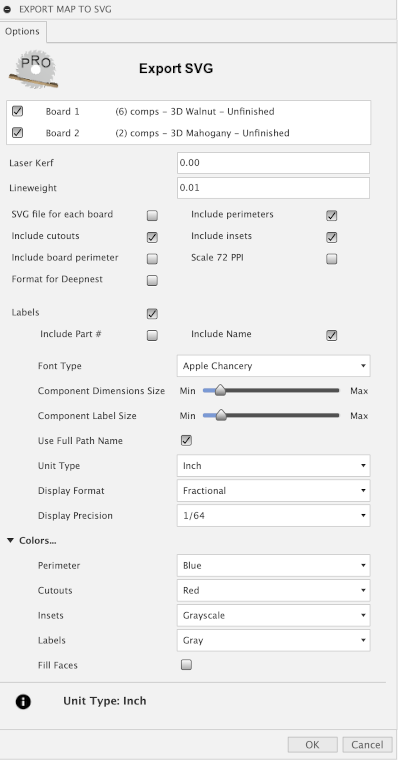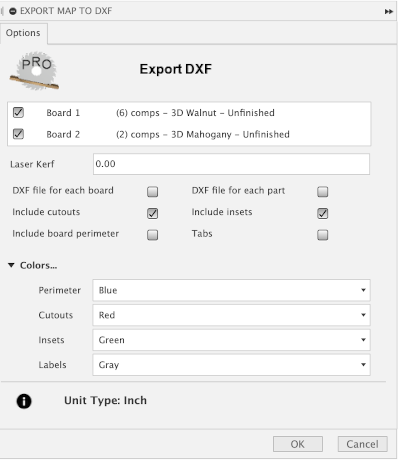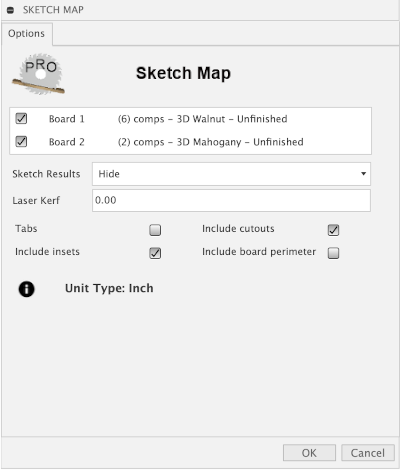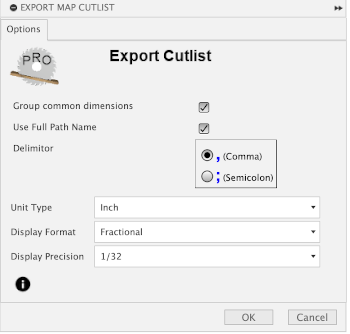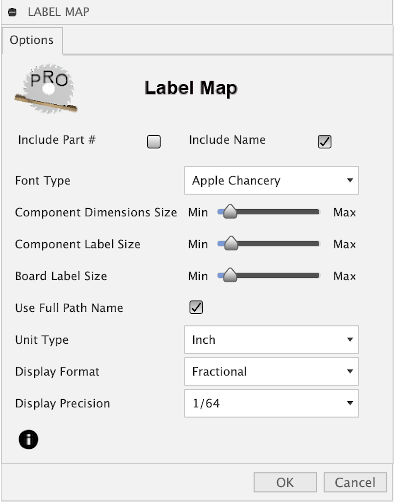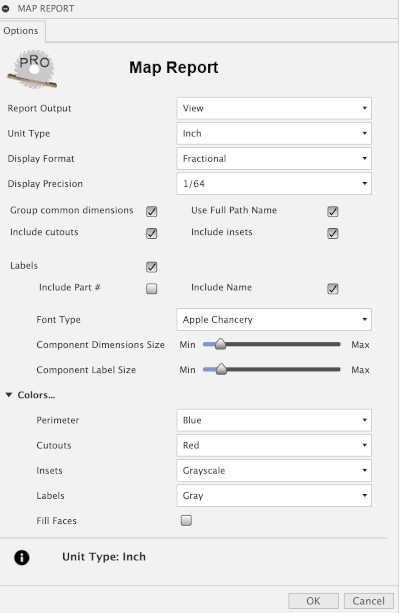Post-Mapping Tasks
Once a map with component bodies is created there are a number of tasks which can be executed on the created map. To access these tasks right-click on the map component in the browse tree to bring up the context menu as shown here. A description of each task follows.
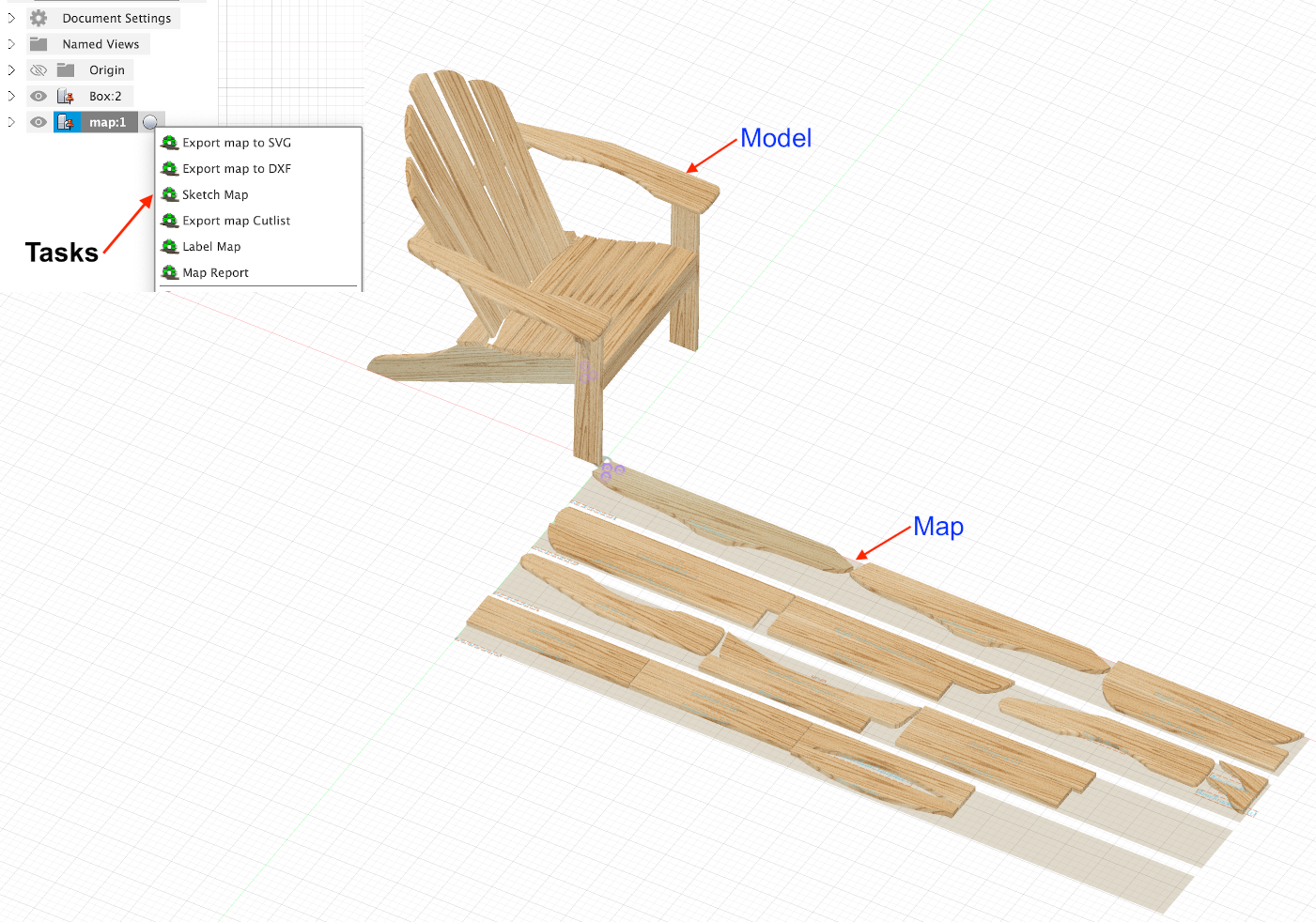
Use the Map, Cutlist, Materials and Options links to navigate through the report. The Help link is disabled in this sample since it displays this help. While viewed in a browser, pages from the report can be saved to PDF or printed.
MapBoards Pro Report
Box 1 (3.87)
Board 1 - Pine Southern 6.000in x 9.500in x 0.15in
| Board | Qty | Name(s) | Material | Width | Length | Thickness |
|---|---|---|---|---|---|---|
| 1 | 1 | holder | Pine Southern | 1.753 | 3.328 | 0.152 |
| 1 | 2 | left,right | Pine Southern | 0.927 | 2.349 | 0.152 |
| 1 | 2 | bottom,top | Pine Southern | 2.362 | 3.937 | 0.152 |
| 1 | 1 | holderheart | Pine Southern | 1.770 | 3.344 | 0.152 |
| 1 | 2 | front,back | Pine Southern | 0.635 | 3.632 | 0.152 |
| Material | Qty | Width | Length | Thickness |
|---|---|---|---|---|
| Pine Southern (0.152 in) | 1 | 6.000 | 9.500 | 0.152 |
Selected options: (Options Described)
- Arrange Type: Matching Lengths Vertically
- Can Rotate Components: True
- Unit Type: Inch
- Decimal Precision: 3
- Component Spacing: 0.135
- Trim on Board Edge: 0.250
- Ignore Thickness: False
- Use Appearance: False
- Labels: Apple Chancery - Size 16%
This option will display the help you are currently viewing when Help is selected
in a generated report.