Large Models
The timelines for large models are also large and usually complicated. Most users will not spend the time to simplify dependencies which can be time consuming. These large timelines affect MBP startup and runtimes. Beyond a certain size it will take excessively long or result in Fusion crashing.
Significant improvements in Fusion stabiliity and MBP runtime can be made by performing the following steps.
- Create a derived model as described here.
- After creating a derived model break the link in the derived model by right clicking the timeline object and selecting Break Link then selecting OK in the popup. Your original model will not be changed.
- Toggle Capture Disign History off (Do not capture Design History) then on (Capture Design History)
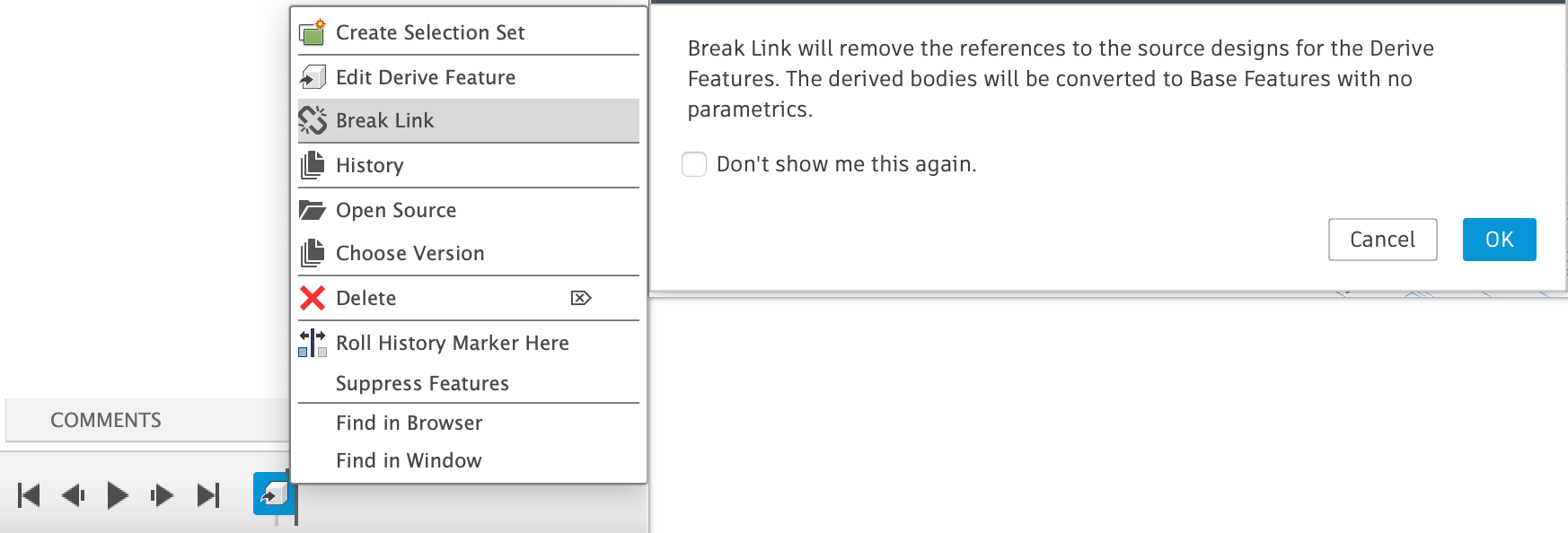
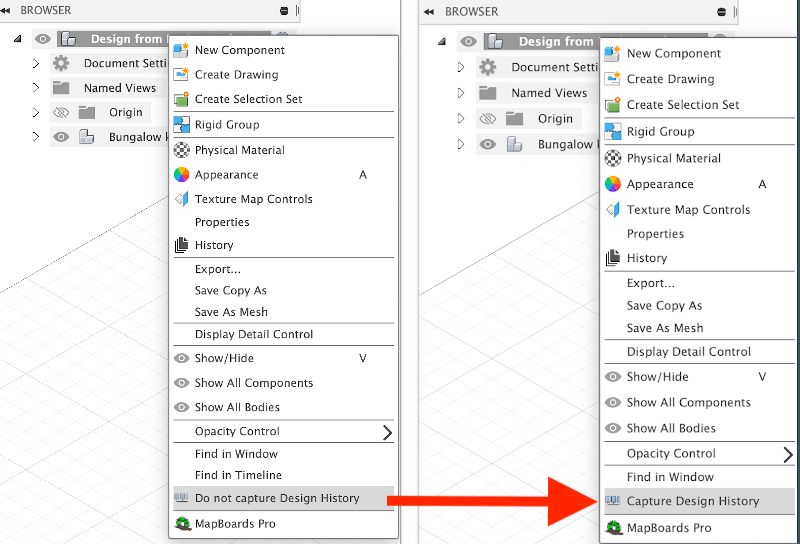
You can now run MBP to create a map on this optimized model with a clean timeline. If Fusion crashes at this point it may be necessary to map either a subset of material types or one material type at a time. You can safely save this model without changing your original model.
Additional suggestions when exporting SVG, DXF or Reports:
- Always perform any exports or labeling in a separate step after creating a map with bodies.
- Selecting a subset of mapped boards for export can also be helpful when exporting.